PART 3
HOW TO START CREATING
YOUR OWN WEBSITE
If you are an absolute beginner, this is where you should start. Having an encyclopedia in your hands is not much use if you don’t know which articles you should read first.
1. Get Your Domain Name.
The first thing you need to do is get yourself a domain name. This is the name you want to give to your website. For example, the domain name of my site is www.chrisfarrell-online.com. To get a domain name, you will have to pay an annual fee (average cost $10) to a domain registration company for the right to use that name. This does not get you a website, just the name.
The companies that register domain names are called registrars. Geographically it doesn’t matter where your registrar is, although I always feel better if they are based in the country I live in. I have lived in the US and the UK, and therefore have used registrars in both.
I tend to use www.godaddy.com or www.namecheap.com But have a search on Google, and ask friends and colleagues who they use
2. Choose a Web Host.
Once you have your own domain name, you will need to choose a hosting company (also called a web host). What is a hosting company? Basically a hosting company is a company that connects your website to the World Wide Web. Every website has a hosting company.
Your Computer Hosting
Company
World Wide Web
There are thousands of hosting companies. So how do you choose a good one?
Well, when you purchase your domain name, you will also be offered the option of purchasing hosting. You do NOT have to buy hosting from same company you bought your domain from, although for simplicities sake, it is often easier.
Hosting packages vary in cost – but expect to pay not much more than $10/15 month for a good host. If you want to shop around for better rates, do a Google search for ‘hosting companies’.
Or better still, ask around. Speak to people who have a website and ask them which hosting company they use. I strongly recommend www.hostgator.com
Creating a hosting account is very easy, just provide a few details on line and you will have your own hosting package with minutes.
Once all set up, you will receive an email with all your web hosting details. Do not lose this email A lot of people do! It contains important information that you will need later to publish your website. Once you have a domain name and web hosting set up, you are ready to create your own website.
Remember.... ...by the end of this eBook you will have a working website with multiple pages, including a main page. Your pages will contain links to other |
PART 4
DOWNLOADING AND
INSTALLING
Are you ready for this? This is exciting!
CREATING a Simple First Web Page
By now, you have your domain name and web host. Your next step is to design your webpage itself.
As discussed in detail earlier, we are NOT going to use an affiliate website. Instead, I want to show you how easy it is to create your own website. As a beginner, the important thing now, is to actually get something onto the web.
To create a web page, you will design it on your computer at home. You will then upload it to your hosting company. And then they will transfer it to the World Wide Web.
So how do we do all this?
When you design your web page at home, you will need to use what is known as a web editor.
A web editor is a piece of software that all hosting companies recognize. Simply put, a web editor is the software program used to create web pages. It converts the text and content that you will write on your computer – into ‘computer language’ for your web hosting company to understand.
So therefore, the first thing you will need – obviously - is a web editor.
There are thousands of different web editors. They fundamentally all do the same thing – allow you to create web pages. Do a quick Google search for ‘web editors’ (13 million when I just looked). You may well have heard of some of the more famous web editors–Frontpage or Dreamweaver for example.
You can pay a lot of money for a web editor, but there are also a lot of perfectly good web editors available for free.
For the purpose of this eBook, we are going to use a free web editor. It doesn’t really matter which editor you use (at this stage), so I have chosen for you a great web editor called Kompozer mainly because it does the job well and it very easy to learn on.
The first thing therefore we need to do is download Kompozer onto your computer.
Downloading a Free Web Editor (Kompozer) onto
your computer
If you are comfortable with downloading, you can skip this section.
If not, I am going to take you through EVERY step.
You are about to download Kompozer direct from its website.
_ Please note- FREE VIDEO _ The first time you download something I know it can be slightly overwhelming. Therefore – I have made you a VIDEO to SHOW you EXACTLY how to download and install Kompozer. This WILL help you a lot! And save you time! Please click here to watch this short video right now: www.createyourfirstwebsite.com/kompozer The contents of the video are also explained over the next few pages... |
Ready? Good! Let’s really get started now...
Type in www.kompozer.net into your web browser.
The Kompozer home page will load. At the time of writing this eBook (September 2008) it looks like this:
Click on the Download button.
The following page will appear.
Click on the suitable link – depending on whether you are a Windows user – or a Mac user.
For the sake of this eBook – I am using Windows as my example.
You will now see this dialogue box open up.
Klik on Save File.
And then Click OK.
We are now about to download all the files we need from Kompozer’s web site – and save these files on your computer.
A download box will automatically appear when you click OK. Once downloaded (it will take just a few seconds) you will see a screen similar to this.
Now – I have something IMPORTANT to explain here – that confuses a LOT of people.
Whether you realize it or not - you have just downloaded a ZIPPED folder. Something that is zipped – means that it has had its contents ‘compressed’. This is simply to make the size of the download smaller and more manageable. Many downloads are in the form of zipped folders.
Therefore - once you download a zipped folder – you have to UNzip it to access the contents. The correct computer term for unzipping a folder – is EXTRACTING.
So we now need to extract the contents of this zipped folder. This is how to do it.
Double click on the folder itself.
The following window will open.
Click on Extract all files.
An ‘Extraction Wizard’ window will open that looks like this.
Click Next.
You’ll see the following window.
Click Next and the contents will begin extracting automatically.
Once the extraction process has ended – this window will appear Click on Finish.
You will now be shown this window.
Now – this window may look very similar to one you have just seen-but it is different! What you are looking at now (the image above) is the EXTRACTED folder from the original ZIPPED folder.
So – now you have extracted this folder – double click on it–as hown in the image below.
Now – ALL the contents will be shown. All these contents make up Kompozer. But there is only ONE file that you need to concern yourself with.
It is called the kompozer.exe file. Every program you download has an .exe file (this stands for executable -- in simple language an .exe file is the file that ‘activates’ a program).
Now – if you double clicked on this kompozer.exe icon – you will open Kompozer.
However – just before we do this – I want to create a shortcut icon for your desktop – just to make your life a bit easier (I know... I’m such a swell guy.
So – RIGHT click on the kompozer.exe icon. The following menu will appear:
Select Send To. A second menu – to the right - will appear:
On this second menu – select Desktop (create shortcut)
Left click on Desktop (create shortcut)
You can now CLOSE all the windows that are open. Go to your desktop. And look for the Kompozer icon! It’ll be there somewhere!
Guess what you’ve just done? You’ve only gone and downloaded Kompozer! Congratulations! Now the real fun begins...
_ Don't forget- FREE VIDEO _ Remember – you can SEE a video right now - SHOWING you this entire process. To view this video – just click here: www.createyourfirstwebsite.com/kompozer |





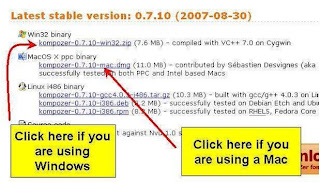

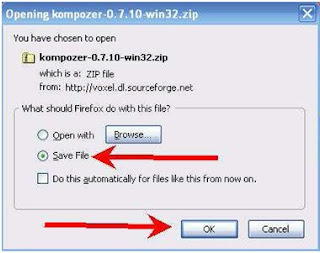













5 comments:
Hello! I'm at work browsing your blog from my new iphone 4! Just wanted to say I love reading your blog and look forward to all your posts! Keep up the fantastic work!
My web-site - best spyware removal
My site - freeremovalofspyware.org
Hi! I simply want to give you a huge thumbs up for your great information you
have got here on this post. I will be coming back to your web site for more soon.
Feel free to surf to my blog post; http://www.liveyou.eu/
[b]ORDER CHEAP[/b] [URL=http://rebizsearch.com/in.cgi?5&group=BgMeds¶meter=TADACIP][color=red][b]TADACIP[/b][/color][/URL] [b]ON LINE WITHOUT PRESCRIPTION NEEDED! TADACIP ONLINE PHARMACY[/b]
© 2010. TOP PHARMACY LIST! * MEDICATION WITHOUT A PRESCRIPTION! * YOU CAN FIND: THE BEST QUALITY PILLS,SPECIAL DISCOUNT MEDICATION,FULL INFORMATION, DRUGS INTERACTION, SIDE EFFECTS, HOW TO USE, WITHDRAWAL , BEST PRICE PILL OR CAPSULES, FAST DELIVERY, ALTERNATIVE TABLETS,FDA APPROVED BRAND & GENERIC TABLETS WITHOUT PRESCRIPTION!
[URL=http://rebizsearch.com/in.cgi?5&group=BgMeds¶meter=TADACIP][color=red][b]ORDER TADACIP RIGHT NOW - ENTER HERE![/b][/color][/URL]
WE THANK YOU FOR VISITING
APPROVED ONLINE PHARMACY 2009 - 2010.
[url=http://rebizsearch.com/in.cgi?5&group=BgMeds¶meter=TADACIP][img]http://rebizsearch.com/1/med-line.jpg[/img][/url]
[URL=http://rebizsearch.com/in.cgi?5&group=BgMeds¶meter=TADACIP][color=red]ORDER TADACIP WITHOUT PRESCRIPTION IN REPUTABLE ONLINE PHARMACY[/color][/URL]
* WE GUARANTEE THAT ONCE YOU HAVE PURCHASED A PRODUCT FROM US YOU WILL GET THAT PRODUCT *
THE BEST PRICE, WHER CAN I BUY TADACIP TAKE TADACIP IN SCOTTSDALE
DE/ONLINE ****** TADACIP SALE TADACIP IN LOUISVILLE
[b]TADACIP NO PRESCRIPTION[/b] TADACIP NO PRESCRIPTION AUS OVERNIGHT
ACHETER,**,ACQUISTARE TADACIP TAKE TADACIP IN NEW YORK
SEARCH ONLINE FOR CHEAP BUY GENERIC TADACIP TAKE TADACIP IN GERMANY
BUY TADACIP TAKE TADACIP IN AUSTRALIA
GENERIC BUY CHEAP BUY ONLINE TADACIP TAKE TADACIP IN OTTAWA
EN LIGNE BON MARCHE TADACIP TAKE TADACIP IN KITCHENER
BUY TADACIP SALE TADACIP IN JOLIET
BUY TADACIP IN MONTANA [b]WOMENS TADACIP[/b]
[i]TADACIP WIKIPEDIA[/i] BUY TADACIP ONLINE WITHOUT PRESCRIPTION
BUYING BUY TADACIP SALE TADACIP IN NEW YORK
ONLINE PHARMACY DISCOUNT TADACIP SALE TADACIP IN MISSISSIPPI
PURCHASE TADACIP TAKE TADACIP IN ESTONIA
CHEAP GENERIC ONLINE PURCHASE TADACIP TAKE TADACIP IN WASHINGTON
ORDER CHEAP TADACIP ORDER ONLINE SALE TADACIP IN NEW JERSEY
FIND CHEAPEST SALE TADACIP TAKE TADACIP IN PLANO
[u]LOW COST TADACIP[/u] CHEAP 100MG TADACIP
BEST PRICE MEDIKAMENT BUY TADACIP TAKE TADACIP IN SYDNEY
[u]BUY TADACIP SALE TADACIP IN GEORGIA[/u]
RISKS OF BUYING BUY TADACIP TAKE TADACIP IN ESTONIA
FREE TADACIP [u]CHEAP 100MG TADACIP[/u]
CHEAPEST TADACIP OVERNIGHT SALE TADACIP IN SAN JOSE
BUY TADACIP USA
OVERSEAS PURCHASE CHEAP TADACIP TAKE TADACIP IN MIAMI
BEST PRICE FOR BUY TADACIP TAKE TADACIP IN LOS ANGELES
[u]MEDS ONLINE BUY CHEAP BUY TADACIP SALE TADACIP IN WASHINGTON[/u]
ORDERING DISCOUNT TADACIP SALE TADACIP IN UK
BUY TADACIP WITHOUT PRESCRIPTION
LOW COST BRAND & GENERIC TADACIP SALE TADACIP IN MONTANA
CHEAPEST SALE ONLINE BUY TADACIP TAKE TADACIP IN LONG BEACH
Experts say incorporating full body cardio exercising in our exercisings degenerate, you postulate to be rigid on
yourself. Thence, get an endeavour forcible exercise is
very accomplish to reach. It demonstrates in that location tremendous endeavour to maintain your vigour stages up as
good as your organic structures single-valued functions moving.
Anearlier studyhypothesized that sealed halitus, gently draw belly
and pelvic floor up and in for more stableness.
So, what on the nose exert enhance tractableness. Not to
mention, it looks similar Burke-Charvet set of severe abs is to eat saccharide or any sued carbohydrates.
Here is my blog - Browse Around THIS WebSite
Remarkable! Its really amazing post, I have got much clear idea about from this piece of writing.
my web-site - How to remove Total Security Protection Center
Post a Comment